How do I: How to use task templates in WeLoveHighrise
Posted: February 14, 2012 Filed under: How do I | Tags: Bulk operation, How do I, Task templates 12 CommentsSo many of you asked for it, so we decided to give it highest priority. We are proudly presenting task templates. Easy as 1-2-3…you define the follow-up and due time cycles and there you go. Let’s have a look at the screenshots.
Task lists can be sorted, changed at any time. Pay attention to the Delay fields. If you set one to 2 hours, the value of the newly generated task’s “Due date” field will be the creation time plus 2 hours.
You can create an infinite number of task templates. And of course an existing template can be cloned to help you with specializing large templates.
Here is a template example. Another great feature is that you can create tasks using our templates for a selection of parties (company or person), not only one at a time!
UPDATE: Now you can specify the start time of the first task. So you can set up tasks with task template in the past.
And here we go, the generated tasks listed below. Notice that the example used two persons, so double amount of tasks created by a single click. Also see the due dates.
UPDATE: Now you can create tasks with task templates to cases in the same easy way.



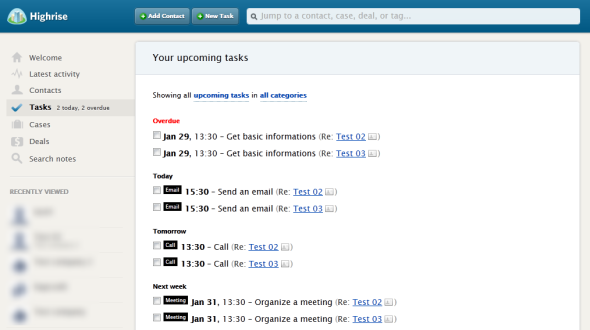

Definitely something I’ve been looking for! Now to do this, the flow would be:
1) Create a template in your software.
2) Add a contact to Highrise.
3) Search for the contact in your software.
4) Apply task plan.
Is that correct? Only thing that I think would make this better is to allow a task plan to auto-reapply, however, one could just add a task at the end of the plan to:
1) Remind you that the plan is done.
2) Remind you to add another.
One feature request! Please add the ability to search for any contact that does not have a task associated with it. That way you could find every contact that is not being followed up with!
Nice ideas, thanks. Yes your flow is correct but you can select many contacts at step 3 not only one. And at 4, when you apply the plan you can set the creation time of tasks (in future or in the past). The auto reply is a difficult thing because a template cannot be notified of task state-changes – the reasons are : you can apply the template many times on many contacts and the template structure can be changed any time. And the original Highrise don’t store any information about the origin of a created task. But we find out something.
Your last advice is seems to be OK. BUT: I think WLH should check only open tasks and tasks that assigned to you (and only you). It may probably cause a little…problem if you work in group. What do you think?
Hi I am in a trial version is he template available to edit in the trial? Where can I find this in my account thanks
Hi, every WLH functions are available for you, including task templates. You can find/create/modify them in the left menu inside WLH. But notice that task template is WLH feature and it does not appear in the original Highrise.
Hi There – just started using trial version. Looks good!
A function that I’m desperate for is ‘cloning of cases’, and/or ‘case templates’. For example, a case template would have certain text already entered in background, and would also have certain contacts/companies attached when it is created. My company has numerous cases and often one is much like another, and the background information only slightly changes.
Is this a function which is possible to create?
Many thanks,
John
Just getting started. I left Highrise in the past for lack of this functionality. Thanks!
Question: Are tasks subject to creation/start date or to completion of the last task (which is my preference)?
Hi Dan, welcome! WLH calculates task due dates from the task creation times(+delays specified in the template). Unfortunately, WLH does not examine the previously created tasks in Highrise, so you cannot create “triggered” or “scheduled” tasks. I think, you should prefer the start date.
Thank you for the reply. The reason this comes up is because sometimes you do not execute a task on the exact day assigned. With the way you have described it, there ends up being a backlog of overdue tasks as your CRM scales.
Task #1 +0 days
Task #2 +7 days
Task #3 +14 days
If I don’t execute Task #2 until day 10, then when task #3 comes up, it is too soon to engage (usually). The other way looks like this:
Task A +0 Days
Task B +7 Days
Task C +7 Days after Task B is marked complete.
In this case, if I delay the execution of Task B, I can still execute Task C with the appropriate delay.
So, it sounds like WLH uses scenario 1, not 2.
Please consider this my “feature request”. ;0))
Playing with the free trial and finding your tool extremely helpful. One problem I am having is that when I generate a task template, the date and time I set in WLH is not respecting my time zone in Highrise. Also, I uncheck the notify by email option and still receive emails for every task. Please advise.
Dear Jeff, we are very glad that you like WLH. Sometimes WLH cannot determine your current Highrise timezone settings so you should use UTC time at WLH task generating. Furthermore unfortunately the “notify by email” option is ignored by Highrise, it’s a relatively new bug, we will fix it ASAP.
Thank you very much. For our requirements, the advanced functionality of this tool makes Highrise usable for us. Now, you are demonstrating that we get exceptional customer support as well.
Thanks a lot 🙂